¶ Creating A Basemap
¶ Creating a basemap
Select file -> New or press the new basemap button on the toolbar.

Toolbar new button
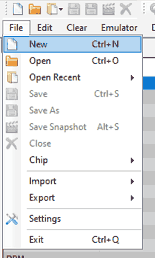
Select Rom Type
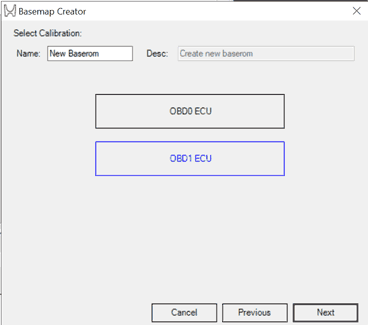
Select Code Base
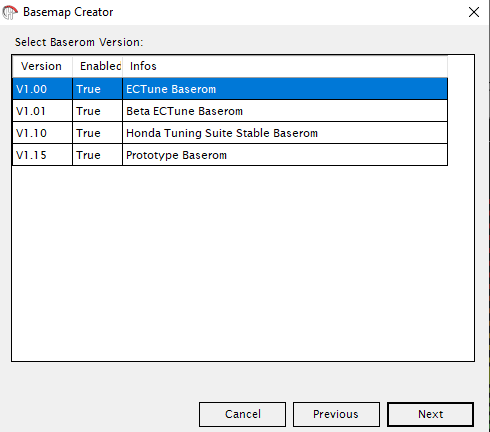
¶ V1.15 Stable Baserom
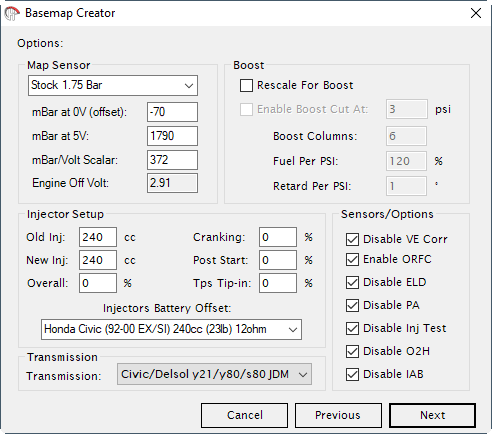
HTS BaseMap Creator - Parameters
Map sensor: Select a predefined map senor or fill in the min and max mbar.
Note: If you want to know if you configuration is good. The KOEO mbar displayed shouldn't differ much from the PA(Barometer) mbar (+/- 1% difference is acceptable)
Injector Setup: Select the injector size(this will adjust injector fuel trim and crank fuel trim) select the correct battery offset table
Boost Setup:
-Not Boosted(10 columns) NA cars
-Boosted:
-Boost columns: Select the amount of columns you want(max 14 columns). Your map scalars will be setup. You can change them later
-Boost cut: You can enable a boost cut during creation
-Boost fuel: Boost fuel sets how much additional fuel to add to the boost portion of the basemap.
The more efficient the turbo is, the higher you want to set this number. A good starting point is usually 120%
-Boost retard: This will retard a specified amount timing per PSI(starting at the first boost column)
Select what transmission you are running so it can work out what gear you are in.
There is a gear learn tool if you don't know or have custom ratio.
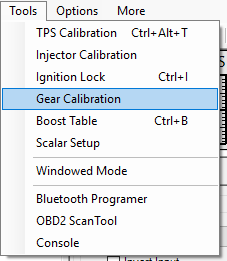
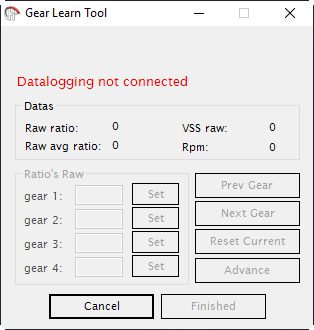
Datalogging connected is needed.
Lastly sensors and options.
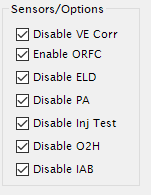
Setup these parameters and press "NEXT"
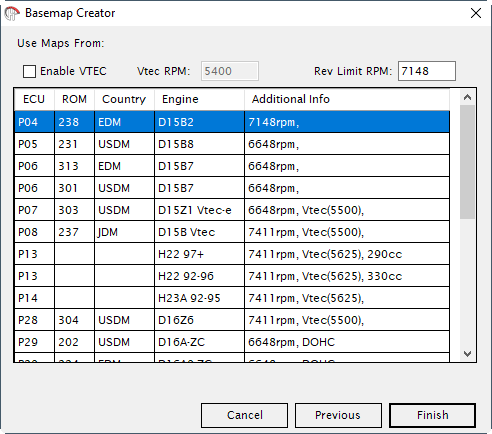
Here you select which fuel and ignition map you will start with.
Ecu: Which ecu the map was originally
Region: JDM/EDM/USDM/CDN
Engine: which engine the stock map was designed
After selecting the right ignition and fuel map press "Finish".