¶ Writing ROMs
For this example we are going to make a small change to the rom we downloaded in the last page and then write it back to the ecu.
We will change just closed loop target 1 for this example.
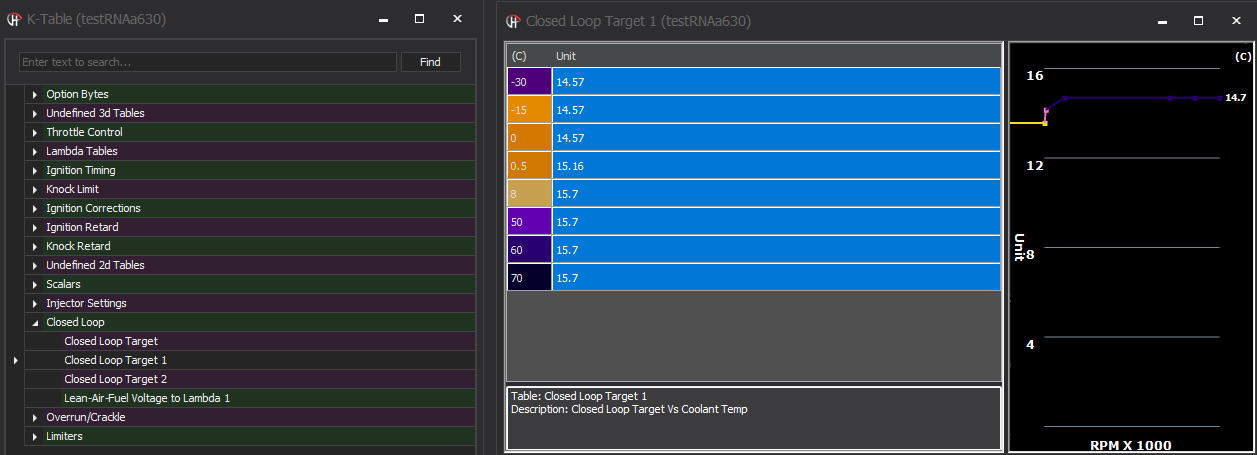
I added 1 afr point to the whole table here.
Now we will close the table, click our flash functions button and go through like we did in the previous example.
Only this time instead of clicking Unlock/Save ECU we will click Flash ROM
When clicking it will ask if you want to flash the already loaded file. (Yes)
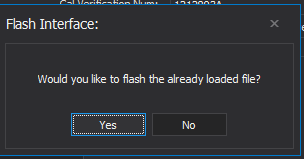
If you haven't saved your rom after making changes it will ask if you would like to correct the checksum.
ALWAYS ANSWER YES, ANSWERING NO WILL PUT YOUR ECU INTO RECOVERY MODE
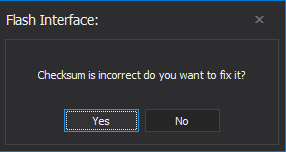
Afterwards it will give you a voltage warning.
This is not an issue only making you aware of the current voltage of the vehicle.
Press yes if the voltage is acceptable to you. Otherwise put the vehicle on a charger while flashing.
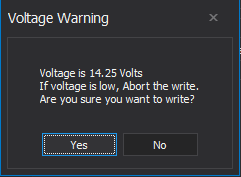
Now you wait until the vehicle is done writing the rom to the ecu.
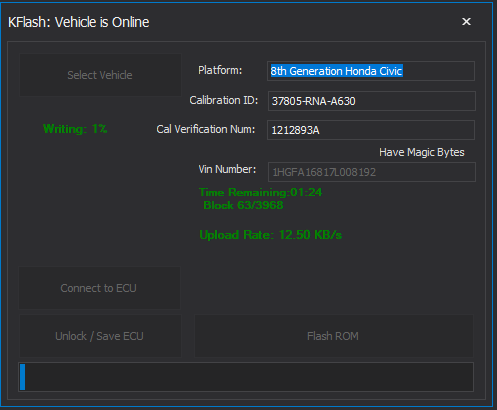
And we are done!
¶ Caveats
Occasionally you will get a UDS Failed to unlock Error(INVALID_SECURITY_KEY)
This can happen from time to time, Most of the time, you just have to Cycle the key, wait 5 seconds, then try again.
If it still fails to write after trying this several times, join the discord and let the developers know and we will add support for the calibration(Normally within minutes)