¶ Download Your First Rom
To begin the tuning process you must first download a rom from your target.
YOU MUST BE ONLINE TO ACCESS FLASH AND EDITING FUNCTIONS!
¶ Connections
Plug in your J2534(Tactrix Device) to the OBD2 port of the vehicle.
Then plug in your USB cable to the device.
With HTS Open click ECU Functions. Then Flash functions.
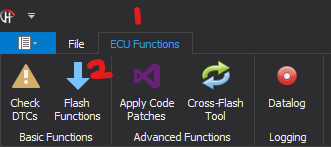
This will bring you to the flash window.
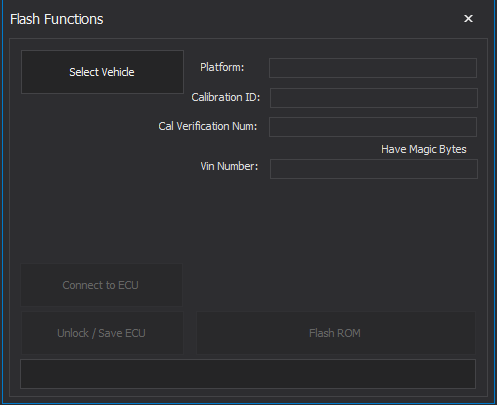
From here you must
¶ Select vehicle
Click the select vehicle button and it will bring up the platform select window.
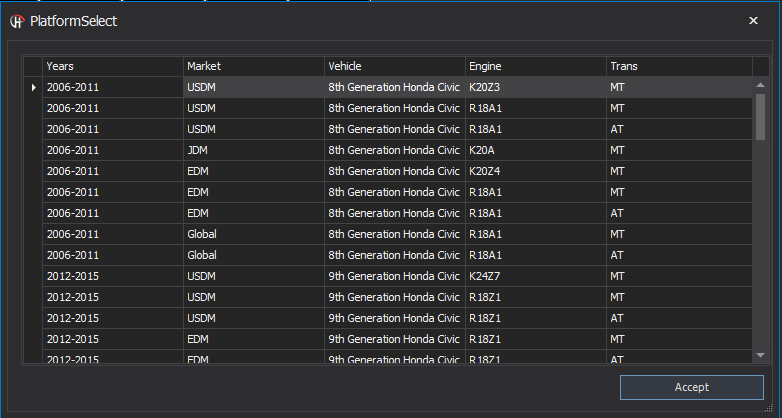
Select the platform that closest matches your vehicle. (If you have any questions about which platform to select. Please join discord for help)
Then click accept it will bring you back to the flash functions window.
Now you can Click “Connect to ecu” with the Key in the RUN position on the vehicle.
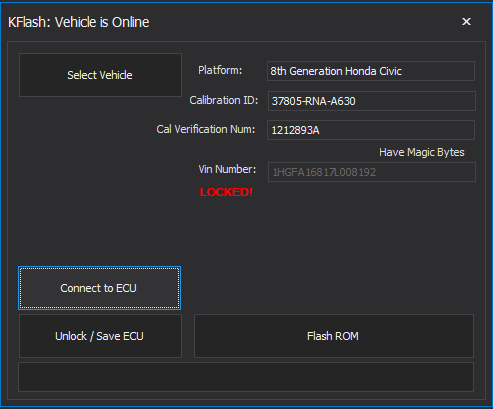
In this example we are using an 2008 R18 Automatic vehicle.
Now click unlock and let the read begin.
It will give you a warning messages letting you know roughly the time it will take to download
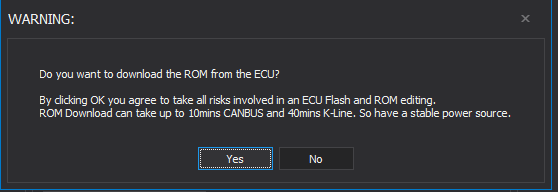
Click yes and wait for the download process to finish.
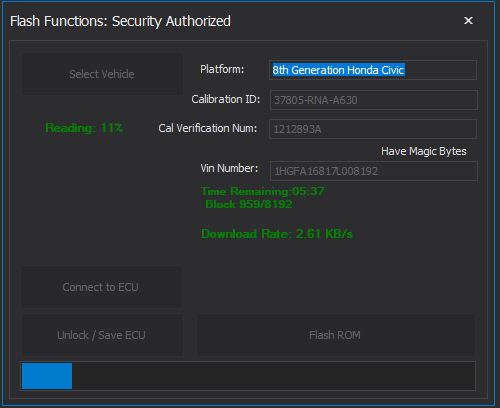
¶ What next?
After the read process is completed, it will pop up a save dialog to allow you to save the rom you downloaded.
name it something you will remember for the next step of editing.
¶ Caveats
Occasionally you will get a UDS Failed to unlock Error(INVALID_SECURITY_KEY)
This can happen from time to time, Most of the time, you just have to Cycle the key, wait 5 seconds, then try again.
If it still fails to read after trying this several times, join the discord and let the developers know and we will add support for the vehicle as soon as possible